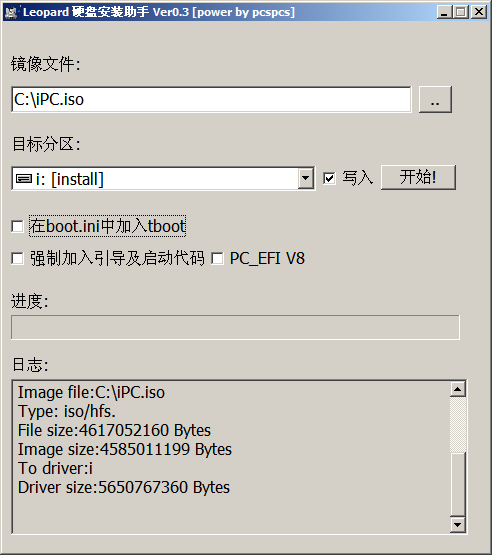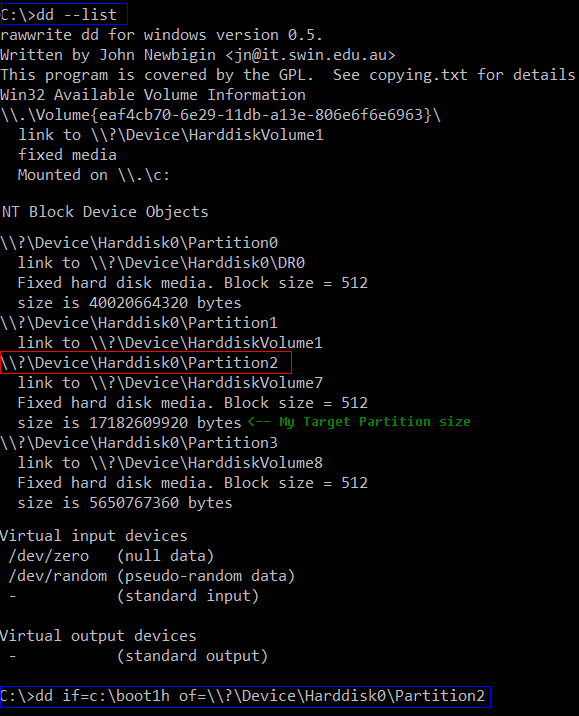Google Chrome Short
An animated spot about Google’s browser Chrome. It emphasizes some of the revolutionary features of Chrome in a colorful and lively manner. The 1 1/2 minute animation reminds me of some of Apple’s ads for its iPods. Lots of color + Nice music = Success.
I tested out Chrome since the first day it was released and it has become my primary browser ever since. Its simplicity, speed and ease of use simply won me over. Give it a try if you have yet to.
[youtube=http://www.youtube.com/watch?v=PqfwNbB0QqQ&hl=en&fs=1&rel=0]
Link
Why things are broken
Interesting video for designers and engineers to watch. 7 reason why things are broken, or in other words, why there is bad design. We may laugh when watching some of the examples but I’m sure as designers, we will make mistakes like that many times without realizing. Knowing the reasons behind bad design will make it easier to identify.
After taking a course on Human-Computer Interaction this semester, I’ve begun paying more attention to things that don’t work well and trying to figure out where it went wrong; why people made the decisions they did for that particular design.
Seth Godin at Gel 2006 from Gel Conference on Vimeo.
Goaltending is a sucky job
This quote from a hockey website made me laugh.
“Goaltending is a normal job, sure. How would you like it in your job if every time you made a small mistake, a red light went on over your desk and 20,000 people stood up and yelled at you?”
Wow! This looks like something from a sci-fi movie.
I wonder how many million dollars this thing costs?
Brush & Rinse Toothbrush, now available for $1.18
This is an amazingly simple idea that makes you go “why didn’t i think about that!” when you see it.
[youtube=http://www.youtube.com/watch?v=UZsvlpsJb8o&hl=en&fs=1]
Really cool idea. I’ll definitely order one to try it out. Currently, it is only on pre-order as they need a minimum order quantity of 50,000 to manufacture the toothbrushes.
If you’re interested, you can pre-order one here.
Funny Physics Lecturer
[youtube=http://www.youtube.com/watch?v=t3ae9w4yQr0&hl=en&fs=1]
Installing OS X Leopard on 1000H without USB stick or DVD drive
[Skip this post if you don’t know what the title means or you don’t care about it.]
So after many long nights of attempting to install OS X on my eeePC 1000H, I finally managed to install it 2 weeks ago. For future reference and also to help others who might be facing the same problems, I’ve decided to write down the steps I followed to get it done.
Disclaimer:
I take no credit for any of the steps listed below. I am simply gathering the information into one location. Also, I make no guarantees on the information listed here. Use it at your own risk! Note that you are breaking the OS X EULA by installing OS X on non-Apple hardware, therefore, I do not recommend you do so. The information here is for educational purposes only. If you are going to use OS X on your 1000H, at least buy a OS X license from Apple to support them.
All the steps are gathered from the following pages:
http://www.enik.ch/2008/10/osx-leopard-1055-on-the-eee-1000h/ (Link 1)
http://forums.msiwind.net/mac/making-osx-installer-usb-stick-with-mac-t5612.html (Link 2)
http://forums.msiwind.net/mac/how-install-osx-with-and-without-usb-stick-usb-dvd-t4701.html (Link 3)
http://www.insanelymac.com/forum/index.php?showtopic=110388 (Link 4)
The biggest issue I had with installing OS X was simply that I did not have an external DVD drive to boot the install disc from. I was not willing to spend close to a hundred bucks to buy the DVD drive when I will probably only use it once. After searching around for information about how to work around that, I found a tool called Leopard HD install helper that could dump the disc image onto a separate file partition and make it bootable.
Files required for installation:
– iDeneb 1.4 image file
– Leopard_hd_install_helper_v0.3.zip (download from Link 4. you have to register an account)
– miniboot.zip (download from Link 4)
– dd for windows (download from here)
Step 1: Format a PRIMARY FAT32 partition. I recommend using EASEUS Partition Manager, which is free and works well. <— We call this partition the Install Partition
Step 2: Create a PRIMARY partition for leopard install. We call this partition the Destination Partition
Step 3: Use Leopard HD Install helper dump miniboot.iso to Destination Partition.
Step 4: Use Leopard HD Install helper dump your 10.5.6 ISO to Install Partition.
Note: If you have trouble using the Leopard HD Install helper, look up Link 2 and Link 3 for help in troubleshooting.
Step 5: Use dd for win write boot1h (extract from miniboot.zip) to Destination Partition. (refer to image below for the commands)
Step 6: Reboot and you can install leopard from your hard disk.
Follow the rest of the steps at Link 1 to complete your installation. The instructions are actually specifically for iDeneb 1.3 but I found that most of it works for iDeneb 1.4 too.
Update:
There is now updated instructions for installing iDeneb 1.4.
http://www.enik.ch/2009/03/osx-leopard-1056-on-the-eee-1000h/
The first 6 steps listed here for installing from hard drive are still the same.
Questions? Problems?
If you have any questions or encounter any problems during the install, please visit the Insanely Mac Forums, as there are many experts there who can help you.
The Future of Computing
This idea is really brilliant in its simplicity. Expect to see more of them in the future. I love how it is something that even kids can play with.
[ted id=”457″]
Find out more at http://siftables.com/
Men + Sports
Apparently Ricki doesn’t like the fact that most guys watch sports (a sweeping generalization here). She was blaming everything on men’s penchant for watching sports.
Here’s an extract of the conversation we had that got us laughing so hard in the library…
Ricki: Why did Eve eat the forbidden fruit? Because Adam was not there to stop her! He was too busy watching sports!!
All the guys: ?!?! What sports?!
Ricki: Animal sport! Like 2 ants fighting or something…
Guys: -_-“
Later on…
Me: The United Nations are ineffective. They are going to go the way of the League of Nations.
Ricki: How can you say that?
Me: There’s going to be World War 3 and they won’t be able to stop it.
Ricki: What?
Me: Yeah, coz you women prevent men from watching sports SO WE HAVE TO FIGHT A WAR INSTEAD!
(Ricki thinks that sports is just a substitute for war, so I just turned her theory back on her. )
Ricki: … …
Yesu Azali Awa
A really wonderful song that I learned to sing at NSLC during one of our worship sessions. It’s by the group Selah who grew up in the Congo as missionary kids. They sing many Congolese songs but this one is the first one I’ve heard. The words are really simple to learn and very catchy!
[youtube=http://www.youtube.com/watch?v=wogzuwyyvAQ&hl=en&fs=1]
Yesu azali awa (Jesus is here)
Verse 1:
Yesu azali awa
Yesu azali awa
Yesu azali awa na biso (Jesus is here with us)
Chorus:
(Yasolo)
Alleluya, Alleluya, Alleluya, na Yesu
(Yesu mwana N’zambe)
Alleluya, Alleluya, Alleluya, na Yesu
Verse 2:
Biso toko komo kuna (We are going there)
Biso toko komo kuna
Biso toko koma kuna na lola (We are going there to Heaven)
[Many thanks to the blog Notes from Nigera for the lyrics and translation of the song.]